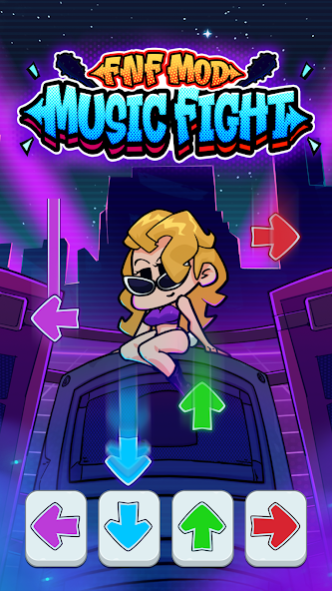FNF Mod: Music Fight 1.0.0
Free Version
Publisher Description
FNF Mod: Music Fight is a rhythm matching music game to test your musical knowledge and reflexes.
In FNF Mod: Music Fight , Boyfriend try to hook up with Girlfriend , but her father Daddy Dearest doesn't approve of him. Therefore, Boyfriend has to battle with everyone that stands in his way his lovely Girlfriend ! Think you got what it takes?
This music game provides you with FNF catchy music presenting from various iconic FNF characters: Garcello, Boyfriend, Girlfriend, Daddy Dearest, Mommy Nearest, Monster Spirit, Skid and Pump, Pico, Tankman, and Whitty.
To win all the battle in FNF Mod: Music Fight you need to:
🎶 Tap the Arrow when they exact match.
🎶 Match notes to get the highest score points.
🎶 Beat all FNF mods.
There are many things in FNF Mod: Music Fight you need to know:
🔥Various FNF mod music and characters to explore
🔥Beautiful high-resolution graphics
🔥Music and sound effects
🔥Phone and tablet support
Download FNF Mod: Music Fight for free now to feel Funkin music and rock the beat!
About FNF Mod: Music Fight
FNF Mod: Music Fight is a free app for Android published in the Other list of apps, part of Games & Entertainment.
The company that develops FNF Mod: Music Fight is ABI Global LTD. The latest version released by its developer is 1.0.0.
To install FNF Mod: Music Fight on your Android device, just click the green Continue To App button above to start the installation process. The app is listed on our website since 2021-09-07 and was downloaded 1 times. We have already checked if the download link is safe, however for your own protection we recommend that you scan the downloaded app with your antivirus. Your antivirus may detect the FNF Mod: Music Fight as malware as malware if the download link to com.abi.fnf.musicbattle is broken.
How to install FNF Mod: Music Fight on your Android device:
- Click on the Continue To App button on our website. This will redirect you to Google Play.
- Once the FNF Mod: Music Fight is shown in the Google Play listing of your Android device, you can start its download and installation. Tap on the Install button located below the search bar and to the right of the app icon.
- A pop-up window with the permissions required by FNF Mod: Music Fight will be shown. Click on Accept to continue the process.
- FNF Mod: Music Fight will be downloaded onto your device, displaying a progress. Once the download completes, the installation will start and you'll get a notification after the installation is finished.